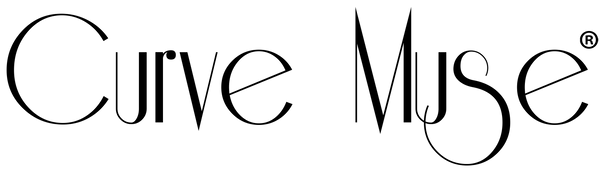Payment Method Instructions
VISA
To pay with VISA on Shopify, follow these steps:
- Add items to your cart and click Checkout.
- Enter your shipping and billing information.
- Click Payment.
- Select VISA from the list of payment methods.
- Enter your VISA card number, expiration date, and CVV.
- Click Pay.
Mastercard
To pay with Mastercard on Shopify, follow these steps:
- Add items to your cart and click Checkout.
- Enter your shipping and billing information.
- Click Payment.
- Select Mastercard from the list of payment methods.
- Enter your Mastercard card number, expiration date, and CVV.
- Click Pay.
American Express
To pay with American Express on Shopify, follow these steps:
- Add items to your cart and click Checkout.
- Enter your shipping and billing information.
- Click Payment.
- Select American Express from the list of payment methods.
- Enter your American Express card number, expiration date, and CVV.
- Click Pay.
Diners Club
To pay with Diners Club on Shopify, follow these steps:
- Add items to your cart and click Checkout.
- Enter your shipping and billing information.
- Click Payment.
- Select Diners Club from the list of payment methods.
- Enter your Diners Club card number, expiration date, and CVV.
- Click Pay.
iDEAL
To pay with iDEAL on Shopify, follow these steps:
- Add items to your cart and click Checkout.
- Enter your shipping and billing information.
- Click Payment.
- Select iDEAL from the list of payment methods.
- Select your bank from the list of banks that accept iDEAL.
- Enter your iDEAL login information.
- Click Pay.
Shop Pay
To pay with Shop Pay on Shopify, follow these steps:
- Add items to your cart and click Checkout.
- Enter your shipping and billing information.
- Click Payment.
- Select Shop Pay from the list of payment methods.
- Sign in with your Shop Pay account.
- Click Pay.
PayPal
To pay with PayPal on Shopify, follow these steps:
- Add items to your cart and click Checkout.
- Enter your shipping and billing information.
- Click Payment.
- Select PayPal from the list of payment methods.
- Sign in with your PayPal account.
- Click Pay.
Venmo
To pay with Venmo on Shopify, follow these steps:
- Add items to your cart and click Checkout.
- Enter your shipping and billing information.
- Click Payment.
- Select Venmo from the list of payment methods.
- Sign in with your Venmo account.
- Click Pay.
Google Pay
To pay with Google Pay on Shopify, follow these steps:
- Add items to your cart and click Checkout.
- Enter your shipping and billing information.
- Click Payment.
- Select Google Pay from the list of payment methods.
- Sign in with your Google account.
- Click Pay.
Meta Pay
To pay with Meta Pay on Shopify, follow these steps:
- Add items to your cart and click Checkout.
- Enter your shipping and billing information.
- Click Payment.
- Select Meta Pay from the list of payment methods.
- Sign in with your Meta account.
- Click Pay.
Apple Pay
To pay with Apple Pay on Shopify, follow these steps:
- Add items to your cart and click Checkout.
- Enter your shipping and billing information.
- Click Payment.
- Select Apple Pay from the list of payment methods.
- Hold your iPhone or Apple Watch near the payment terminal.
- Check your device for a prompt to approve the payment.
- Swipe up or press the side button to approve the payment.